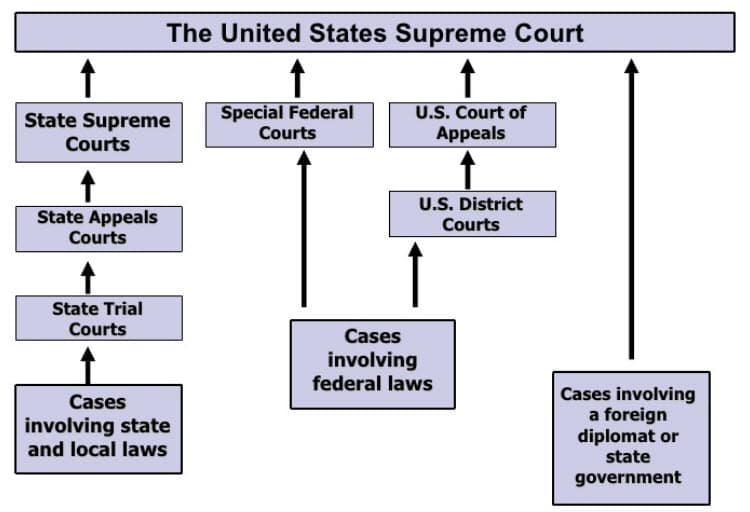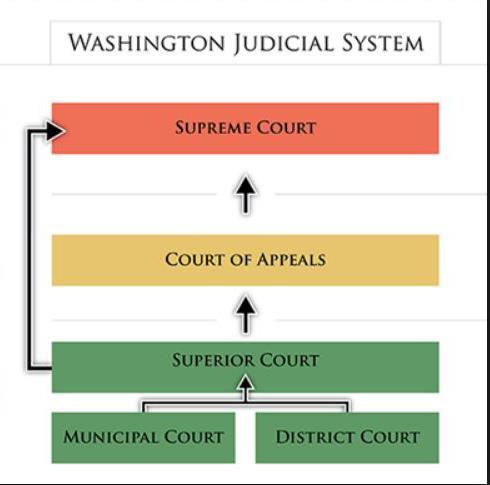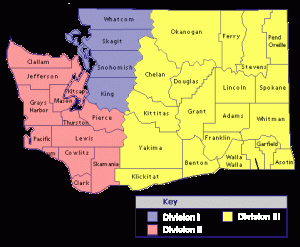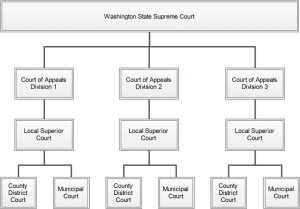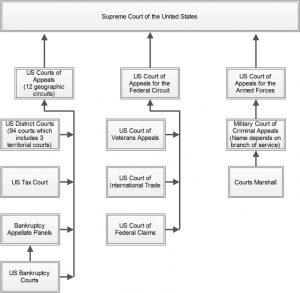RCW 4.28.080(12)
If against any person for whom a guardian has been appointed for any cause, then to such guardian.
This is an instance where the straight forward reading of the rule makes the meaning obvious. The only way to serve a person for whom a guardian has been appointed is by presentation to the guardian. Even personal service on the person is inadequate. The documents must be presented to the guardian.
The person who is the subject of the guardianship is usually known as the “incapacitated person.” In one way or another it has been determined by the court that this person is incapable of taking care of his or her own affairs. This might be due to injury, birth defect, mental illness, or a number of other causes.
The court appoints a guardian to watch over the incapacitated person. This might include finances, living arrangements, medical decisions, and much more. By making the appointment the court, in effect, removes many of the incapacitated person’s rights and vests them in the guardian. This includes the receipt of legal process such as a summons.
The problem, in so far at the process server is concerned, is knowing whether or not a guardian has been appointed for the servee. Fortunately, in most cases, your client will have this information and should supply it to you. But this is in “most” cases and not in “all” cases.
A professional process server will pay attention to the servee and may, for many different reasons, have a concern the servee might have a guardian. These concerns should be reported to your client. As with most other client communications this should be done in writing.
Service Instructions Summary
Present the documents to:
| Who | When & Where | |
| 1. | The guardian | Anytime Anywhere |
NOTE: The documents must be presented to the guardian. No form of substitute or abode service is allowed.
NOTE: Do not leave the documents with the person.
NOTE: Extreme caution should be used if someone, not fitting these descriptions, says they have been “authorized” to accept service.
This quiz is for logged in users only.

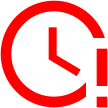
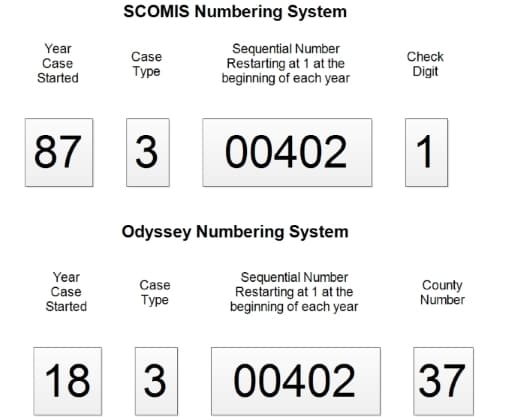
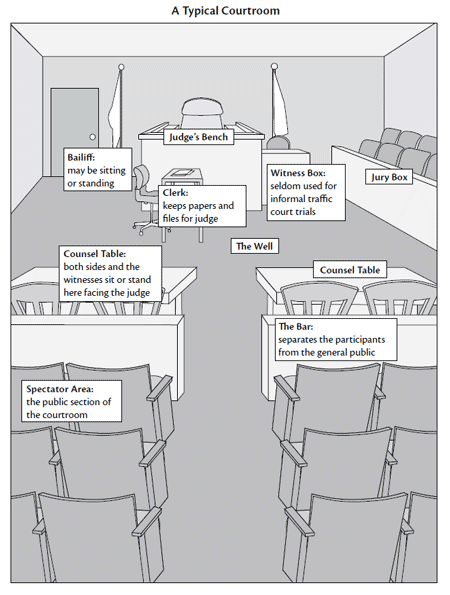 This is a rough diagram of a typical courtroom in the state of Washington. Courtrooms vary a great deal from city to city and county to county but they all have the same basic structure.
This is a rough diagram of a typical courtroom in the state of Washington. Courtrooms vary a great deal from city to city and county to county but they all have the same basic structure.